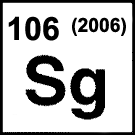Almost everyone has heard of the Google search engine. About two-thirds of all web searches begin with it and to search the World Wide Web is to Google it. Google Search was originally developed by Larry Page and Sergey Brin in 1997. The order of search results on the Google search page is based on a priority rank algorithm called PageRank. The main purpose of Google Search is to hunt for text in publicly accessible documents offered by web servers. For other publicly accessible web data, such as graphics, there is instead Google Image Search.
Google Search
Google searches for the terms you entered as well as any related terms. Any words appearing in boldface type in your search results are the terms that Google associates with your search terms. Remember to choose effective key words by determining the most important words in your search query as well as any synonyms. Small words (a, an, the) will matter when they distinguish between two similar entities. The same goes for punctuation. Google searches for some ($, #, and +) while ignoring others (¶, §, £, €, ©, ®, @, ÷, %, ?, !).
By considering each Web page to be an element of a set and by using basic Boolean logic operators, Google Search can provide many options for a customized search other than merely entering the key words of a search query. For instance, the use of quotes can combine the several words in a phrase into a single search term. Quotes will glue the words and keep the phrase together in the search results. Adding a white space between terms will make Google search for all included terms and is the default operator for logical AND, thus:
“live long” prosper
By the way, using the plus sign in your search query does not mean the logical operator AND. It also does not force the inclusion of a search term. Remember, a white space between terms is the default AND operator. Google will search for certain plus signs after a word as punctuation (C++).
You can eliminate irrelevant results by using a minus sign in your search query. There must be a space before the minus sign, but there must not be a space between the minus sign and the term you want to eliminate. The minus sign is the operator for the logical NOT:
screwdriver -sonic
To include more than one way of expressing an idea, you can use the word or for the operator for logical OR:
“small moon” or “death star”
Sometimes it is difficult to start a search query if you do not have enough information to even ask a complete question. In those cases, you can allow Google to fill in the blank by using an asterisk (similar to using a wildcard character in operating systems) at the uncertain part of the search query:
in the land of * where shadows lie
Google Search Features
Google Search has shortcuts or quick search features that include calculations, unit conversions, word definitions, file extensions, airline flight data, specific site searches, stock quotes, sunrise and sunset times, global times, package tracking numbers, weather data, and web site ownership information.
To use the calculator function, enter the mathematical expression and Google will calculate the answer:
1+2*4/2^3
Google can make conversions between different units of measurement of length, volume, weight, temperature, time, and others, thus:
2 meters to smoots
To find out the meaning of words, you can use the word define in front of the term:
define muggle
If you want to return search results containing the files of a specific extension, you can use filetype: (with a colon and no white space between it and the extension):
filetype:pdf filetype:.pdf
Google searches for most common file types, including those from Microsoft Office and OpenOffice, and even source code: (doc, docx, htm, kml, kmz, odp, ods, odt, pdf, pl, ppt, pptx, ps, py, rtf, swf, tex, txt, xls, xlsx, xml)
If you want to see airline flight schedules to or from a particular location, use flights to or flights from followed by the city or airport name. If you want to view the airline schedule for a specific route, add the name of another location with from or to in front of it. If you want to see the status for departing and arriving US airline flights, enter the airline name and the flight number.
If you want to return search results from only a specific site, you can use site: (with a colon and no white space between it and the term):
site:edu site:.edu site:si.edu
site:si.edu “hope diamond” “hope diamond” site:si.edu
If you want to see the current stock market data for a given company or fund, use the ticker symbol as your query. You can click the link on the search results page to see more data.
If you want to see the precise sunrise and sunset times for US and international cities, use sunrise or sunset followed by the name of the city. The time will be the local time for the city.
If you want to see the local time in various cities worldwide, use the word time and then the city name.
You can track the status of the shipment of your packages by entering the package tracking numbers from Federal Express, United Parcel Service, or US Postal Service.
If you want to know the weather for many US and international cities, use the word weather in front of the city and state, US ZIP code, or city and country.
If you want to identify the owner of a web site address, use the word whois in front of the web site name:
whois thinkgeek.com
Google Search Results
The Google search results page will often contain information panels. Information about certain topics (chemical elements, movies, famous people, landmarks) will appear on the right-hand side of the search results page. On the left-hand side will be a panel to filter results by different categories (books, scholarly citations, patents, blogs, discussions, recipes, legal documents).
An alternate way of looking up the meaning of words is to click on Search Tools in the left panel, and then Dictionary.
By clicking More search tools on the left panel of your search results page and then selecting Translated foreign pages, you can even search in languages other than English. This feature chooses the best language in which to search and delivers results translated back into English.
You can limit search results to those returns that were published during a specific time period. Click on Search Tools in the left panel and then select the appropriate time range.
Advertisements will appear in response to some queries, but they are always labeled as ads.